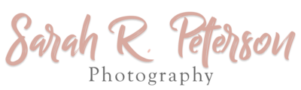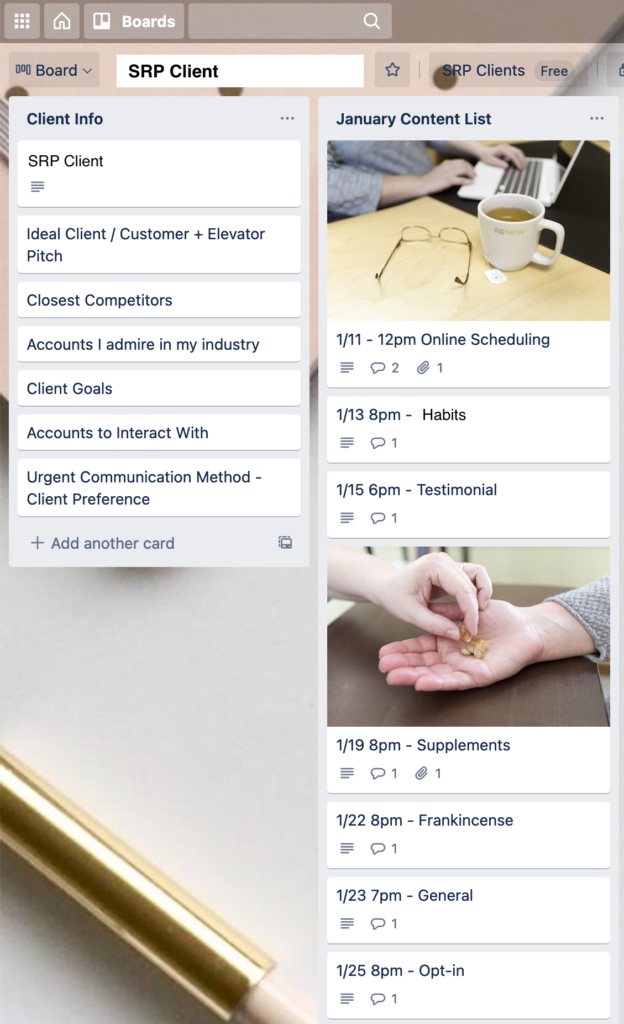I can’t tell you how many times I’ve sat down to plan out my social media content but became so overwhelmed that I ended up doing none of it. It took me years of testing scheduling tools, buying courses, and scouring blog articles to finally realize I need to do one simple thing… batchwork. I batchwork my social media content.
What is Batchwork?
Batchwork, or batching or batchworking, is like block scheduling. It means that you are putting your focus into one thing at a time rather than trying to multitask a million things at once. You can apply batching to almost all areas of your business (and even life) but I’m specifically going to show you how I batchwork my social media content.
How to Start
Batchwork can really transform your social media strategy but the first thing I start with is “the idea.” This first step is usually the most overwhelming part of the entire process. Why? Because you have to come up with the idea, or ideas, so you know what you to write. I know this is the part where I have been known to just stop. Ha! So, how do you come up with the idea? Here are a few suggestions to get you started.
- Your Blog: This is where I start for my social media content. You can take one blog article and repurpose it to get a month’s worth of posts. My secret: I usually take 1 blog article and use it as social media posts on Facebook, Instagram, Instagram Stories, LinkedIn, and Pinterest for 4 weeks!
- Sales/Promotions/Events/Launches: Do you have a sale, promotion, event, or launch happening? Create posts to market it! Ideally, you should start promoting an event or launch 4-6 weeks before the date.
- Social Media Prompts: Still don’t know what to post? Google “Social Media Prompts” and about a million links will pop up to get you started. I’m sure you can even find one specific to your niche.
Write the Content
Once the hard part of coming up with the ideas for my social media posts is done, now my batchworking process really begins with writing the posts. Don’t think you have to write long, meaningful posts. Most often, the most engaging posts are short and ask the reader to answer a question or post in the comments.
I plan my posts using a project management tool called Trello. If you look at the image, you will notice white boxes (called “cards”) and each card is a social media post. I give each card a title and when you open it, you can type your content onto the card. I also make sure to include any links my post will contain so I don’t have to hunt for them later. I make a card for each social media post I am writing content for. If Trello is a tool you think you could use, you can grab a free account here.
Create Graphics and Images
Raise your hand if you are using Canva! If you are not using Canva, you need to run right over and create your free account now. When I am batching my social media content, creating graphics and images comes after I write the actual posts and Canva is my first stop in doing so. Before creating any graphics, a few decisions need to be made.
- Decide if any of the posts do not need a graphic or image. Tip: Not all platforms need one such as Facebook or Twitter.
- Decide which posts require an image only and find suitable images. I usually put those in a folder on my desktop top so I can access them easily.
- Decide which posts need graphics and use Canva templates to design graphics for any social media platform. Tip: After you create a graphic in Canva, save it to the same folder you saved your images so you can access them all together.
Once I have all my graphics and images ready to go, I go back to Trello and attach each image and graphic to the card of the post it goes with.
Schedule It
Do you schedule your social media posts or post when the mood strikes? I, hands down, will almost always schedule my posts. Why? Because I have better things to do! Here are a few tips for scheduling your posts:
- Look at your insights/analytics so you know when your followers are most likely to be on that platform.
- Try not to schedule the same post across all your platforms on the same day.
There are some great, free scheduling tools out there that will make this all really easy. I’m not going to do a review on a bunch of different scheduling tools but will show you what I use:
- Facebook & Instagram: Use the free, built-in Facebook tool, Creator Studio, for both Facebook and Instagram.
- Pinterest: When you create a Pin in Pinterest, you can immediately post or schedule it up to 2 weeks out.
- LinkedIn: Hootsuite has a free option.
Other honorable mentions:
With some planning and perseverance, you can make creating your social media posts more manageable with batchwork. Using this method, I can usually schedule all of my social media posts in a couple of hours each month and I know once you get the hang of it, you can too.